Model Refinement enhances model accuracy by constraining key parameters to match verified performance characteristics. This helps create more alignment between the model and real-world performance.
Model Refinement for a Single Building
To access Model Refinement, go to the Building Details page and click the Model Refinement page tab. By default, two constraints are already applied: Heating system type and Cooling system type.
To add more constraints, click the Edit button, then select Add constraint. Choose the type of constraint you’d like to add set its value, and select a confidence level—Low, Medium, or High—which determines how strongly the input influences the model results.
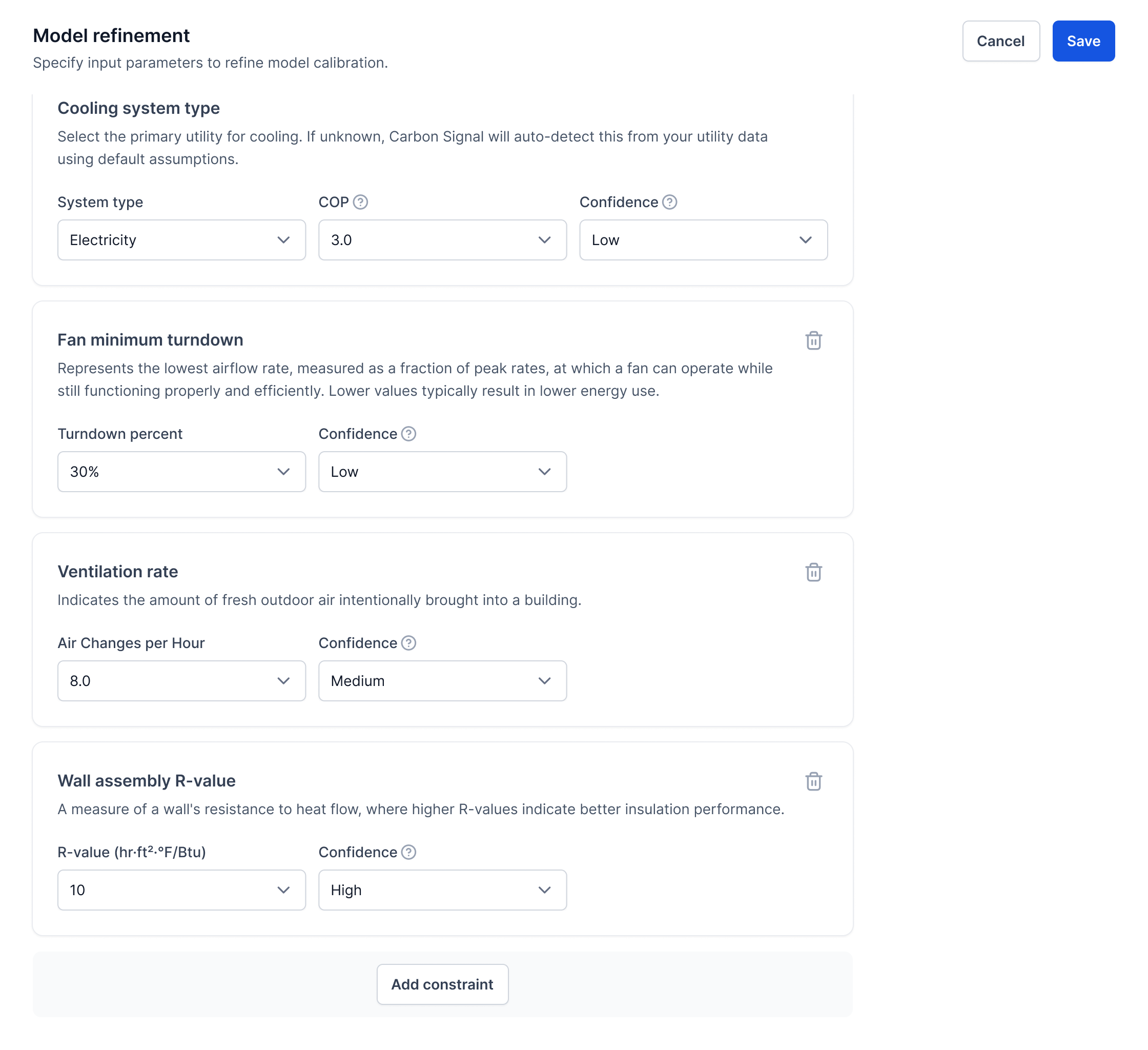
You can choose from a range of building characteristic constraints, including:
- Window assembly U-value
- Window Solar Heat Gain Coefficient (SHGC)
- Wall assembly R-value
- Infiltration rate
- Equipment power density
- Lighting power density
- Ventilation rate
- Supply air reset
- Fan minimum turndown
- Fan pressure drop
Additionally, you can add End-Use Target constraints, which allow you to specify what percentage of total energy is used by each end-use. This can be especially useful if the building is sub-metered and you have data on how much energy is allocated to specific end-uses like cooling or equipment.
You can apply a constraint to any of the following five end uses:
- Equipment
- Lighting
- Heating
- Cooling
- Pumps & Fans
For each end-use constraint, you can include up to four of the five available end-uses. For example, if the building only sub-meters heating and cooling use, then you can add the two together to one constraint.
A maximum of two unique End-Use Target constraints can be added per building.
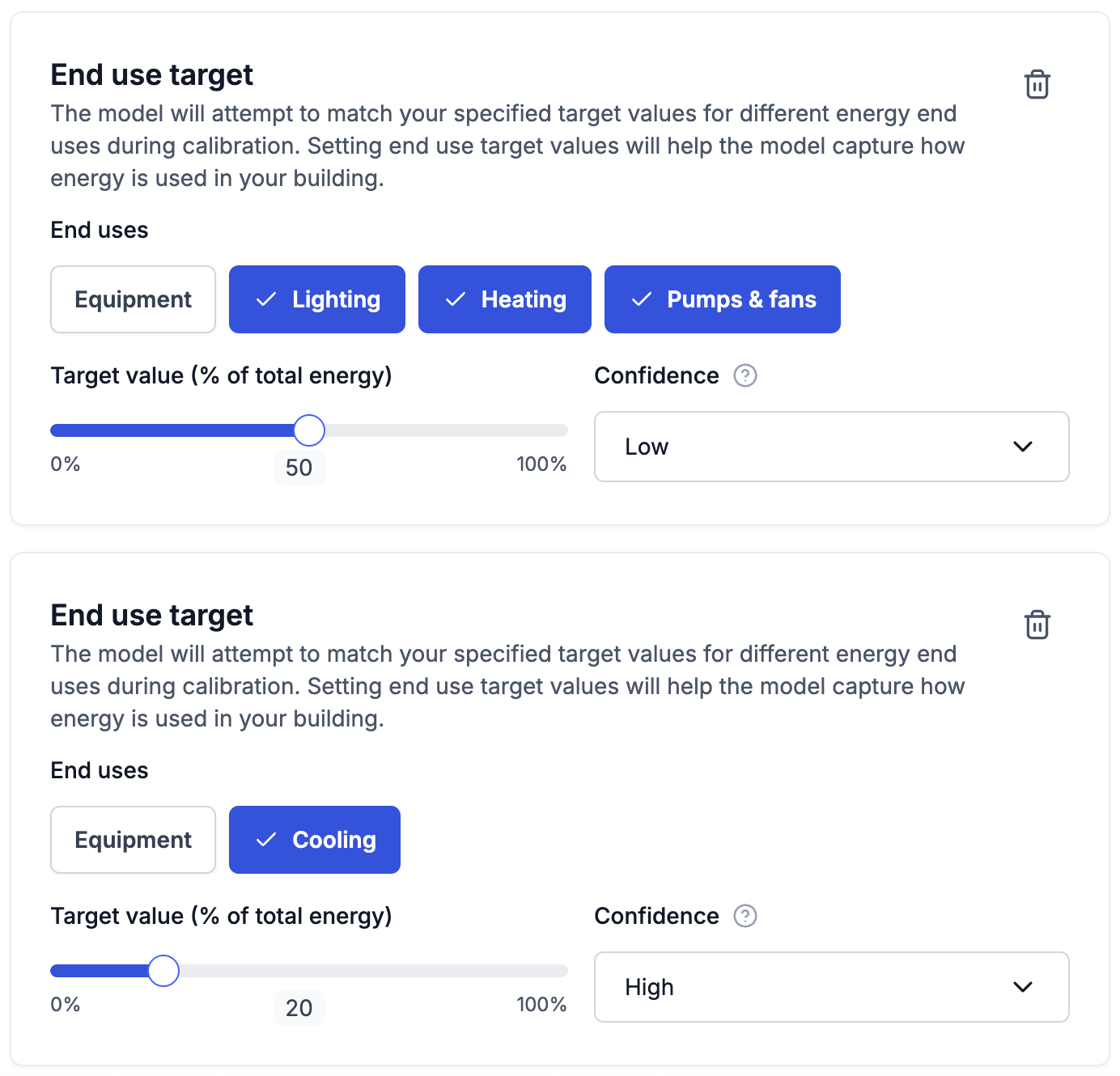
After you’ve set the type, value, and confidence level for each constraint, click Save. The model will then incorporate those assumptions into its calibration process, producing results that more accurately reflect your building’s systems and energy use.
Model Refinement Across Multiple Buildings
Model Refinement can also be applied across multiple buildings at once. Users can update building characteristics in bulk, allowing consistent assumptions to be enforced across a portfolio without refining each building individually.
To apply Model Refinement to multiple buildings:
- From the Buildings page, select the buildings you would like to apply model refinements to by checking the corresponding boxes.
- When the action bar appears, click More actions.
- Select Update model refinements.
This will open a pop-up where you can add or remove building characteristic constraints across all selected buildings.
Adding Building Characteristic Targets
- In the pop up, ensure the Add targets toggle is selected.
- Click + New Target.
- From the dropdown, select the building characteristic constraint you would like to add.
- Configure the characteristic using the same inputs as for a single building, including setting the characteristic value and confidence level.
- Click Save to apply the target to all selected buildings.
Removing Building Characteristic Targets
- In the pop up, ensure the Remove targets toggle is selected.
- From the dropdown, select the building characteristic constraints you would like to remove.
- Click Save to remove the selected targets from all chosen buildings.
