During the calibration process, Carbon Signal tries to build a model that aligns with the measured utility data, given all the known factors of the building. In some instances, the platform isn’t able to create a model with close alignment to the measured data, which often indicates missing, incomplete, or erroneous utility information. If this is the case, you can allow Carbon Signal to adjust the measured energy use to better align with the modeled data.
Allowing Adjustments
You’ll be able to see whether Carbon Signal has made adjustments to your utility data on the Utility data tab in the model details view. For each utility (electricity, natural gas, etc.) you’ll be able to see the data that you provided, the modeled range, and any adjustments, if allowed. These adjustments, enabled by default, can enhance the quality of reporting and provide more precise estimates of potential savings from decarbonization interventions. While you can turn off adjustments, we recommend keeping them on to ensure your decarbonization pathway decisions are based on the most reliable data possible, especially when evaluating intervention impacts across your portfolio.
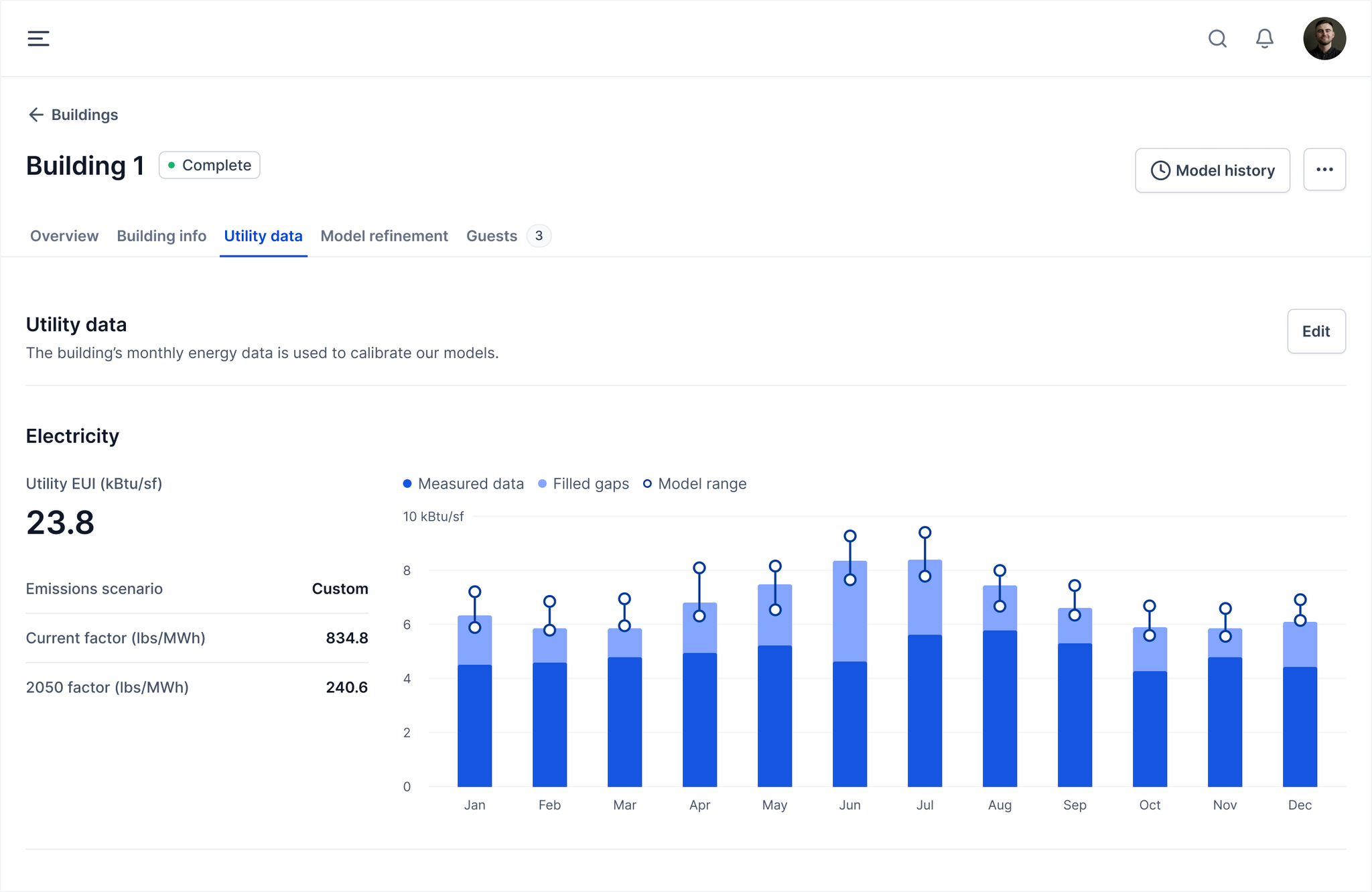
If you want to adjust this setting, you can click Edit on the Utility data tab. You’ll see an action panel appear with a toggle to turn data adjustments on or off. Note that these settings do not alter the data you provided - it’s simply an additional layer of adjustment that sits on top of your utility data.
Use Cases for Adjustments
Model adjustments are helpful in situations where you’re missing utility bills for certain months, or you don’t have access to specific types of utility data. The following is an outline of some common use cases, and how Carbon Signal might respond by adjusting the data.
- Missing months: If your building has gaps in its energy data, Carbon Signal will exclude these missing months from its analysis and build models using only the periods where data is available. When Carbon Signal fills these gaps with modeled data, your building's estimated energy use intensity may appear higher than what you originally reported, since the system uses these calculated values to complete the missing information.
- Missing utilities: In many cases, you might not have access to certain types of utility data. For example, a building owner might have access to utility bills for electricity, but not natural gas. Similarly, if the building is connected to a district energy system, it might have meters to measure electricity use, but not the steam and chilled water from the district systems. If this is the case, you can specify the building’s utilities on the Model refinement tab. Carbon Signal will create estimates for any missing utilities.
- Incomplete data: As a tenant, you may only have access to your own utility meters rather than those for shared building systems. Similarly, as a building owner, you might possess data solely for common areas but lack visibility into tenant energy consumption. In both scenarios, Carbon Signal will likely detect that the data is incomplete, as the reported energy usage will be thermodynamically inconsistent with the building's overall requirements. By allowing Carbon Signal to supplement your measured data with modeled estimates, you'll get a more complete view of the building's total energy consumption, including both tenant activities and base building operations.
