There are specific changes to the building data that require updating the Carbon Signal model. Editing the building size, location, monthly energy use, or system assumptions will impact building energy use, and therefore Carbon Signal will need to update the model.
What is a Model Version?
During the model calibration process, Carbon Signal tries to identify the unique combination of model input parameters that can explain each building’s pattern of energy use. Therefore, any change that can affect how or why the building uses energy requires an update to the calibration routine.
When you make changes to specific inputs, such as building size or location, Carbon Signal reruns the calibration routine and creates a new model with a specific version number. Anything that doesn’t impact energy use, such as a change to the emissions factors or modifying the building name, will not result in a new model. Think of a model version as a unique set of assumptions about the building. Anytime those assumptions change, we create a new version of the model.
Changing Versions
To revert to an earlier version of the model, navigate to the detailed view for a building by clicking on a row in the data table on the Buildings page. In the top right corner of the detail view click Model history.
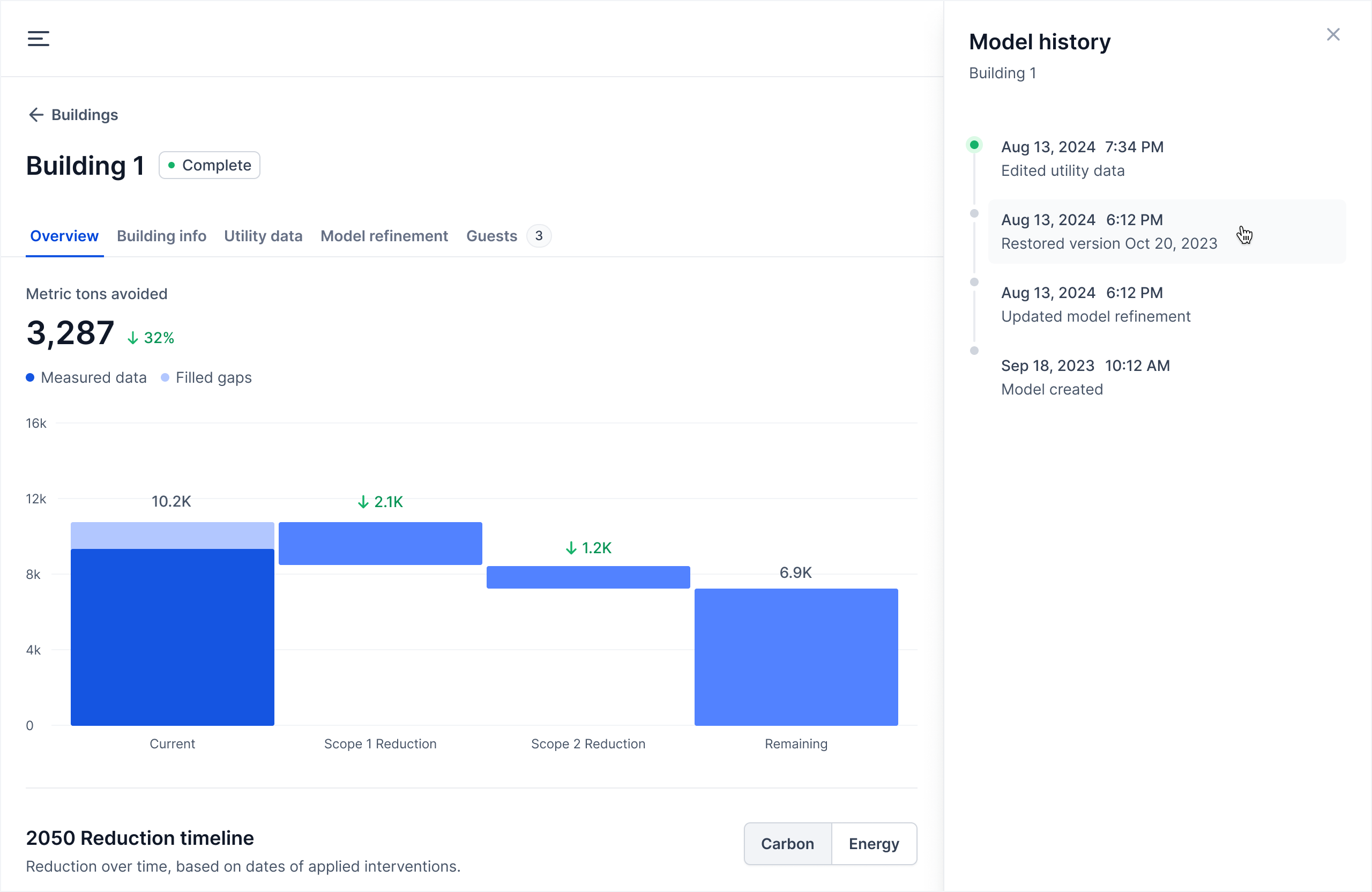
Each version of the model will appear in the list, along with details about when the version was created, who edited the data, and what data they edited. When you switch versions of a model, all the data on Carbon Signal that references that model will be updated.
