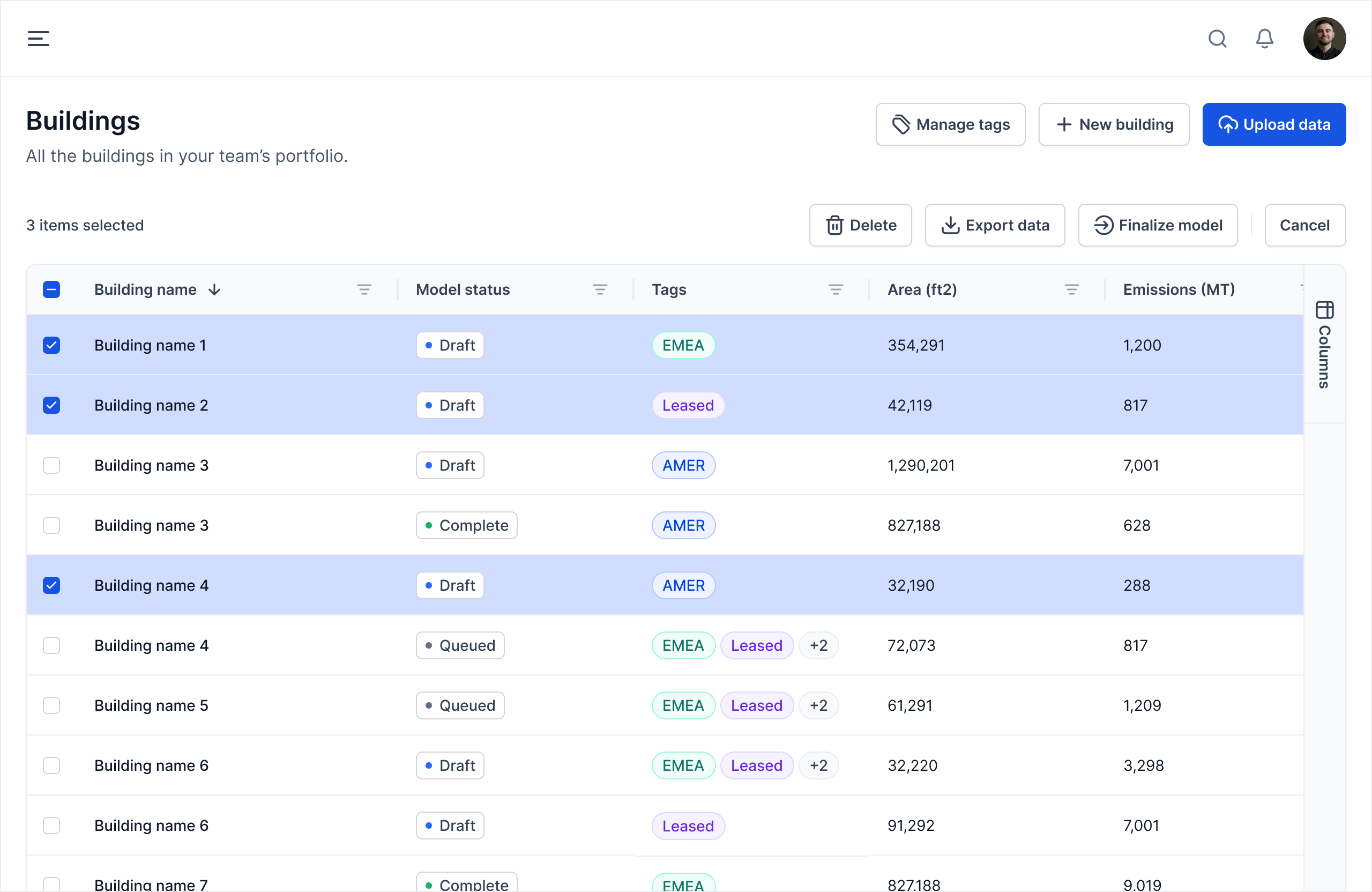Carbon Signal uses a combination of machine learning and physics-based modeling techniques to create calibrated baseline energy models and to simulate the impact of various decarbonization interventions. When you first upload data to Carbon Signal, it uses machine learning to rapidly identify the set of performance characteristics (insulation values, system efficiencies, etc.) that can explain the building’s energy use, given its size and location. Once the system finds the appropriate combination of values, it automatically builds an energy model using those values as inputs, and then runs the energy model using EnergyPlus, a simulation engine developed and maintained by the U.S. Department of Energy (DOE). The model is also used to simulate the impact of each decarbonization intervention. For more information on Carbon Signal’s approach to analysis, see our Resources.
Each of these steps can take several seconds to several minutes to complete, and the time can also vary depending on the number of concurrent simulations and the compute resources available for processing data. Therefore, at any given time, a building can be in one of four simulation states, indicated in the Model Status column on the buildings page.
Status Definitions
- Queued: Depending on the compute resources that are available, Carbon Signal can only process a limited number of buildings at once, though the compute resources are designed to scale up or down to accommodate varying demand. If there aren’t any resources available to complete an analysis task, the task is put into a queue until resources become available.
- Running: This state indicates that Carbon Signal is running the calibration routine or simulating an energy model.
- Draft: The baseline model is complete. The purpose of the Draft state is to allow customers to make changes to the model, by editing the building information or adjusting the utility data, before simulating the interventions. When a model is in Draft state, you’ll be able to see the end use disaggregation and the baseline utility use estimates.
- Complete: In the Complete state, all of the interventions have finished running. In this state, you will be able to see the results of this analysis, in addition to the baseline building information.
- Model error: Model errors are typically due to timeouts during EnergyPlus simulations. If you see a model error, try clicking “Finalize model” again to restart the simulation.
Draft to Complete
When you first upload data, Carbon Signal automatically moves each building from Queued to Running, to Draft. This gives you an opportunity to review the baseline data before simulating the interventions. To move a building from Draft to Complete, you will need to “Finalize” the model. This can be done for each building individually, or in bulk from the Buildings page. When you select one or more buildings, a set of actions appears at the top of the table. Selecting “Finalize model” will move the building from Draft state to Running, and finally, to Complete.