You can access your account and user settings by clicking on the avatar image in the top right corner of the screen. From here, you’ll be able to do things like change your profile name, change your password, and set your display units.
Unlike Team settings, adjustments made in User Settings will only affect your personal experience on the platform. Setting the Display unit settings to IP (Imperial Units) for example, will only affect how information is displayed for you. Note that some settings, such as the ability to edit your password, may not appear depending on whether you authenticate with a username and password or with Single-Sign-On (SSO).
Profile
On the Profile tab, you can set your name and profile picture. This is how you will appear to other members of your Team. To change the email address associated with your account, get in touch with our support team at support@carbonsignal.com.
Password and security
If you use a username and password to log into Carbon Signal, you’ll be able to change your password on the Password and security tab. Alternatively, if you use SSO to log into Carbon Signal, this page will show your SSO settings. In order to change your login preferences, or to reconfigure your SSO setup, you’ll need to get in touch with support@carbonsignal.com.
Display
The display settings will only affect your experience on Carbon Signal. On this tab, you can adjust your display units (either Imperial or Metric), your currency preference, and the app’s appearance (light, dark, or system mode). Note that when using Imperial units, emissions are still represented in metric tons. This is due to the fact that most reporting entities, even in areas where IP units are used for energy, represent emissions in metric tons.
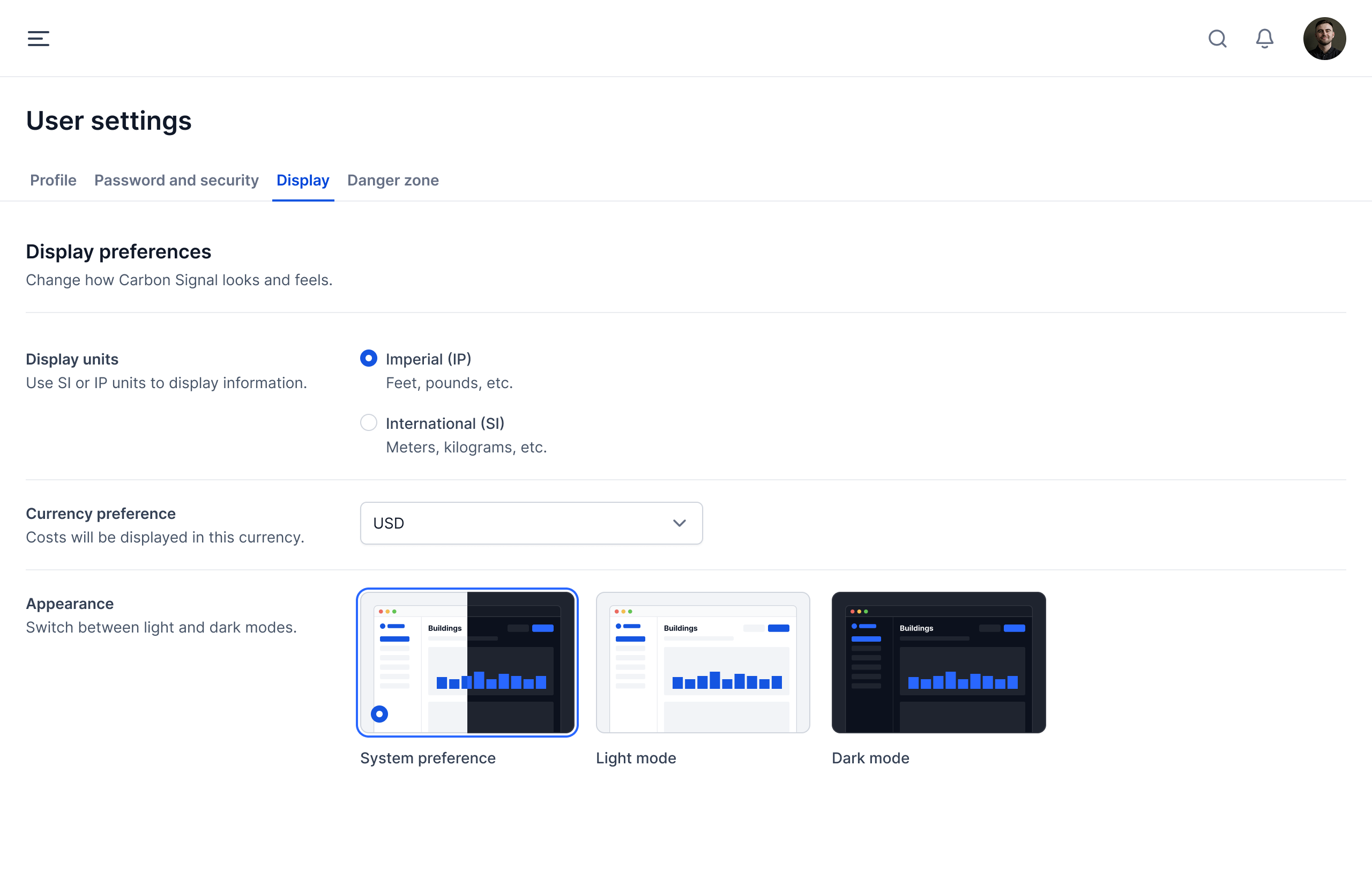
Danger Zone
This tab contains destructive actions, such as deleting your account. You won’t be able to delete your account if you are the Owner of any Teams, since each Team requires one Owner. If this is the case, before deleting your account, you’ll need to get in touch with support@carbonsignal.com to transfer ownership of your Teams before deleting your account.
