Building Performance Standards
Building Performance Standards (BPS) are increasingly shaping how building owners plan for carbon reduction. These regulations set specific performance targets, often for energy use or carbon emissions, that buildings must meet by a given compliance year. The challenge for owners is not only understanding what those targets mean for their properties but also identifying the gap between current performance and compliance thresholds.
The Building Performance Standards feature in Carbon Signal enables users to model, track, and plan for regulatory compliance directly within their portfolios. It connects regulatory requirements to your building’s modeled performance, helping you visualize when each building is projected to comply or fall short of the standard.
Setting Up a Building Performance Standard
- Navigate to Team Settings
Go to the main navigation bar and select Team Settings.
- Open the Performance Standards tab
Click the Performance Standards tab to view existing defined standards.
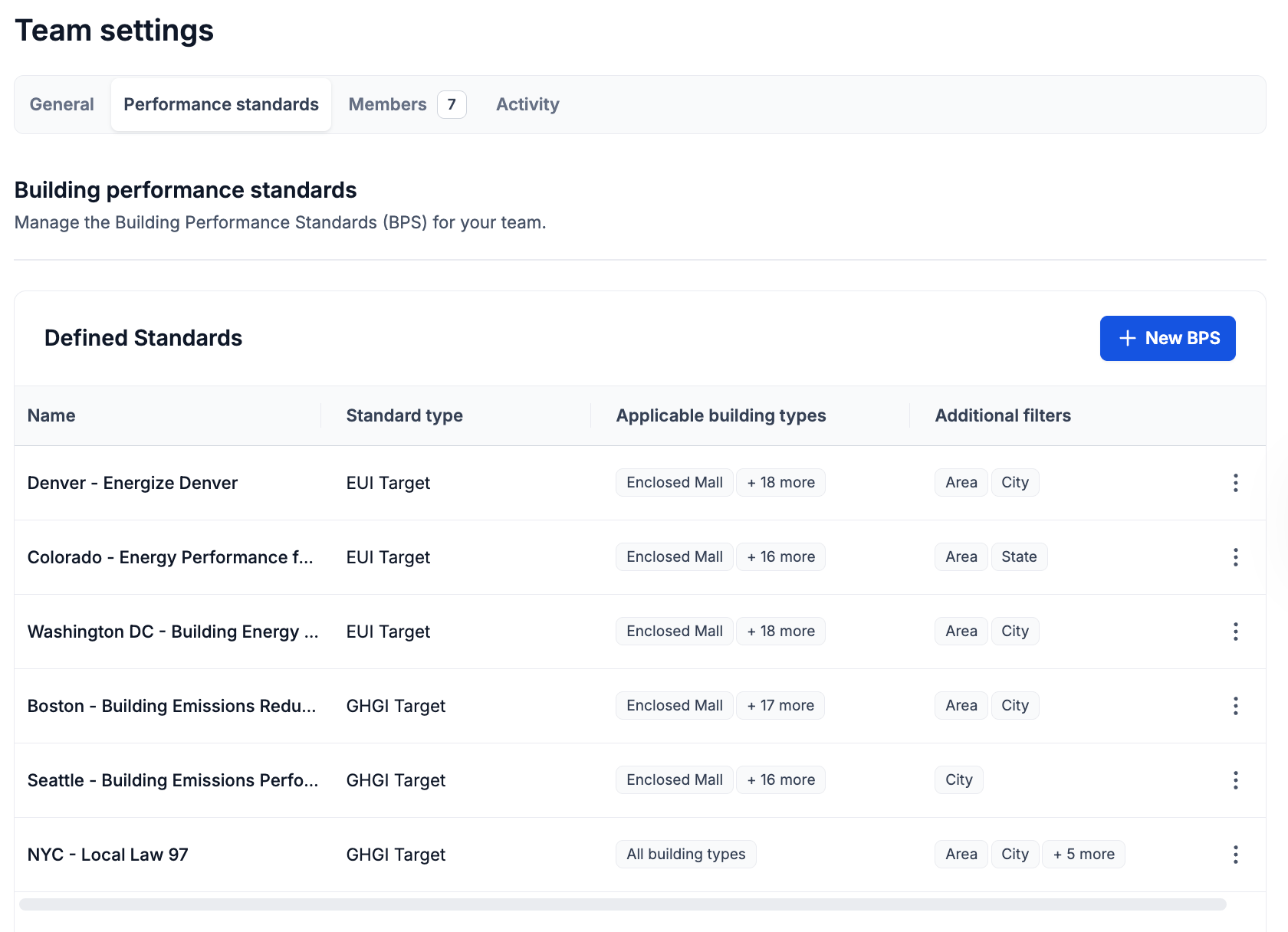
- Create a new BPS
- Name: Enter a unique name for the standard.
- Type of standard: Choose the type of standard: EUI Target or GHGI Target.
- Coverage Rules: Define which buildings the standard applies to.
- Select applicable building types.
- Apply other criteria such as location (State or City) or floor area thresholds to filter eligible buildings.
- Click + Add Date Range.
- Select a Start Year and End Year to define a compliance period.
- To add additional compliance periods with different requirements, click + Add Date Range again and repeat.
- Enter EUI or GHGI targets for each row. If you already have this data in a spreadsheet, you can copy and paste directly into the table.
- If the BPS uses GHGI targets, you must also specify emission factors to be used for each utility.
- Choose a Penalty Type:
- Exceedance Penalty – applied per unit of energy or carbon that exceeds the target.
- Fixed Penalty – a set amount applied to each building that exceeds the target, either per building or per unit of floor area.
Click + New BPS. You’ll be guided through five setup steps:
Step 1: General
Provide the basic details for your standard.
Step 2: Compliance Periods
Define one or more compliance periods.
Step 3: Targets
Set the target performance levels for each combination of building type and compliance period.
Step 4: Annual Penalties
Specify how penalties are calculated for non-compliant buildings.
Step 5: Notes
Add any additional context or references related to this standard. For example, document alternative compliance paths or special exemptions.
When finished, click Next.
Your Building Performance Standard is now defined and has been applied to applicable buildings in your portfolio.
Viewing Building Compliance
From the Building Details page, you can view an analysis of Building Performance Standards applicable to the building.
In the dropdown, above the Decarbonization over Time chart, select the BPS you would like to view.

This will display the BPS performance requirements alongside the building’s baseline performance and projected performance after applying interventions. The chart helps visualize the timing and impact of interventions needed to maintain compliance with the BPS requirements.
There is also a summary card available for each BPS applicable to the building. Two charts are displayed:
- The first illustrates how much the building’s energy use or carbon emissions are below or above the required performance targets across each compliance period.
- The second shows the annual and cumulative penalties associated with non-compliance.
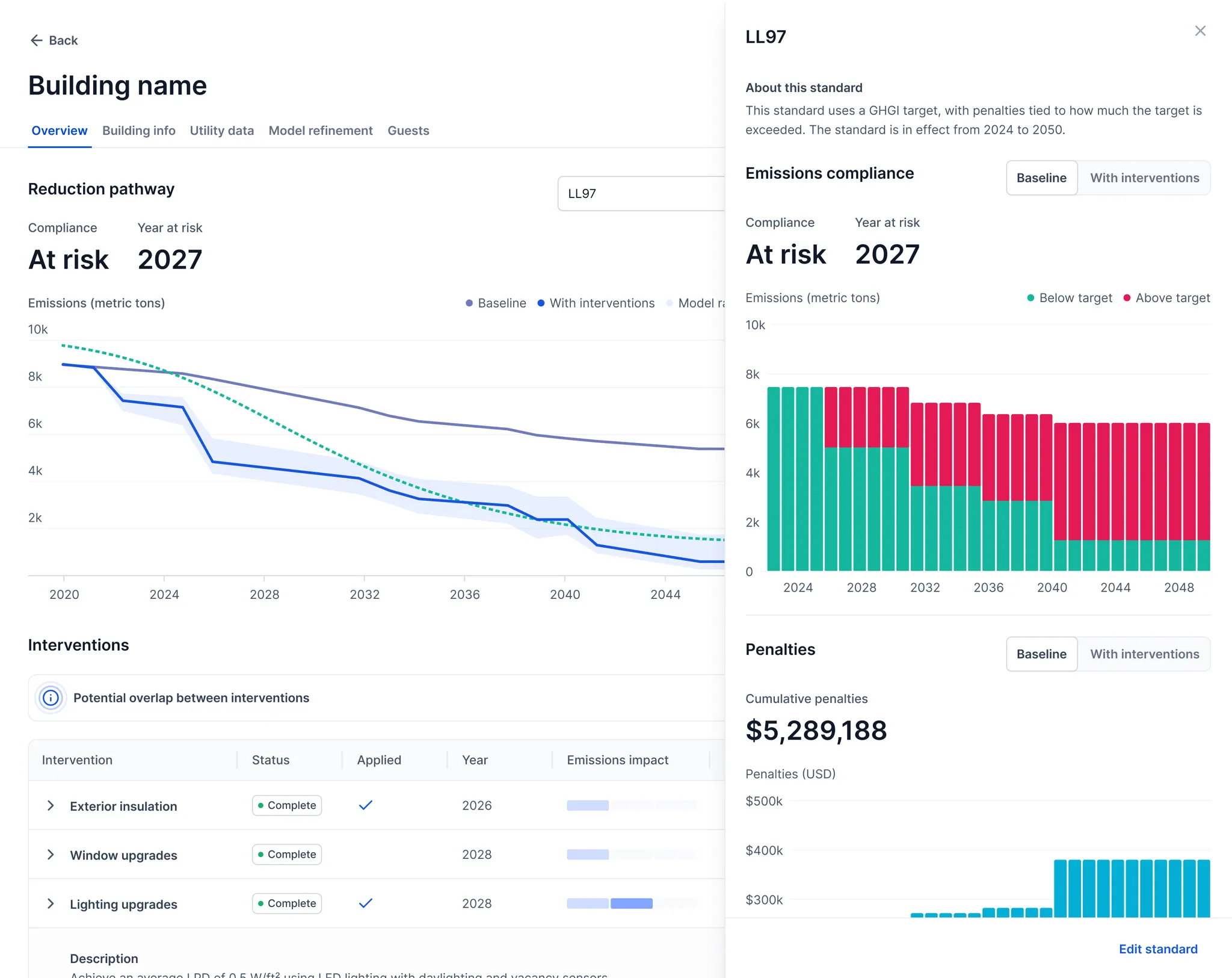
Both charts can be viewed for the Baseline condition and after interventions are applied, allowing you to compare the impact of improvement measures on compliance and potential penalties.
Viewing Portfolio Compliance
In Portfolio Overview, the Performance Standards widget provides a high-level view of how your buildings perform against selected Building Performance Standards.
In the dropdown menu, select the performance standard you want to view. The widget will update automatically based on the standard you select.
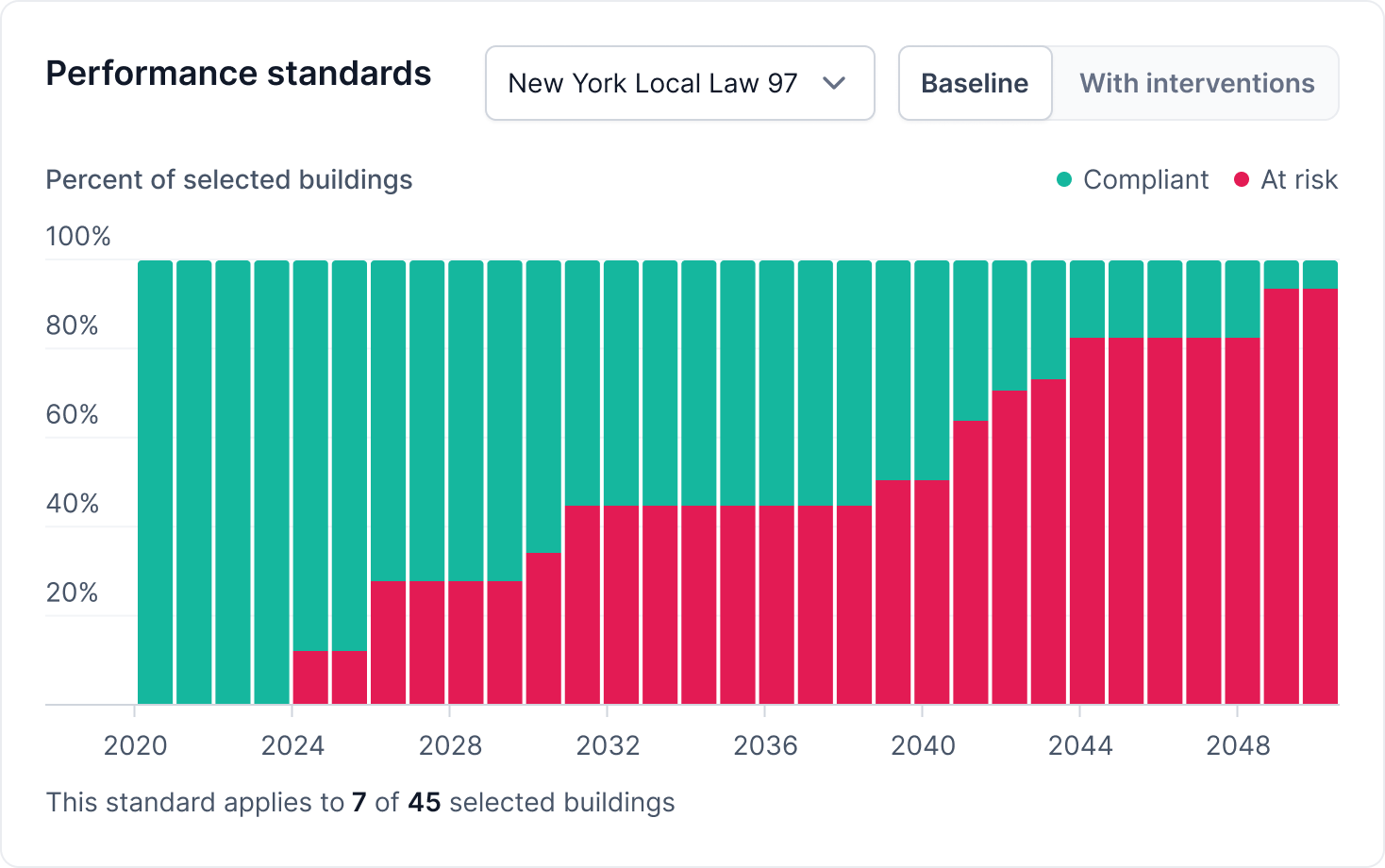
The widget shows the percentage of buildings in the portfolio that are compliant or at risk of the selected standard. The widget can be viewed for the Baseline condition and after interventions are applied, allowing you to compare the impact of improvement measures on compliance.
